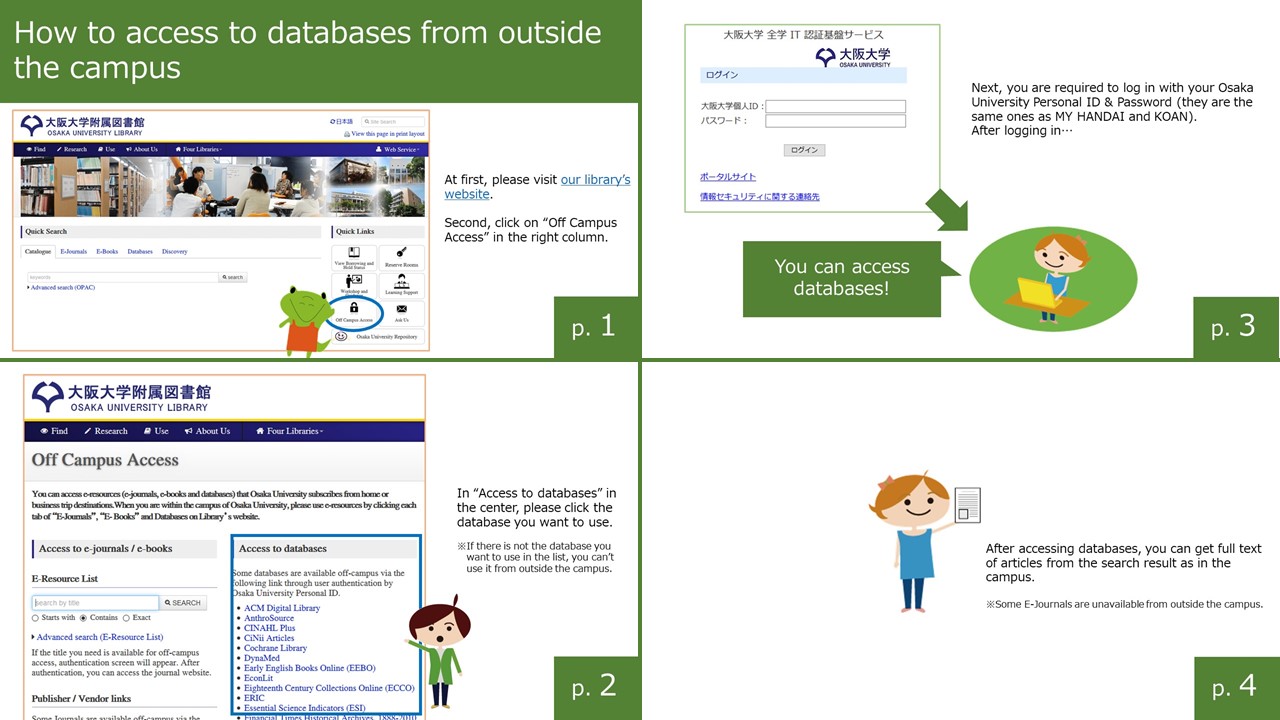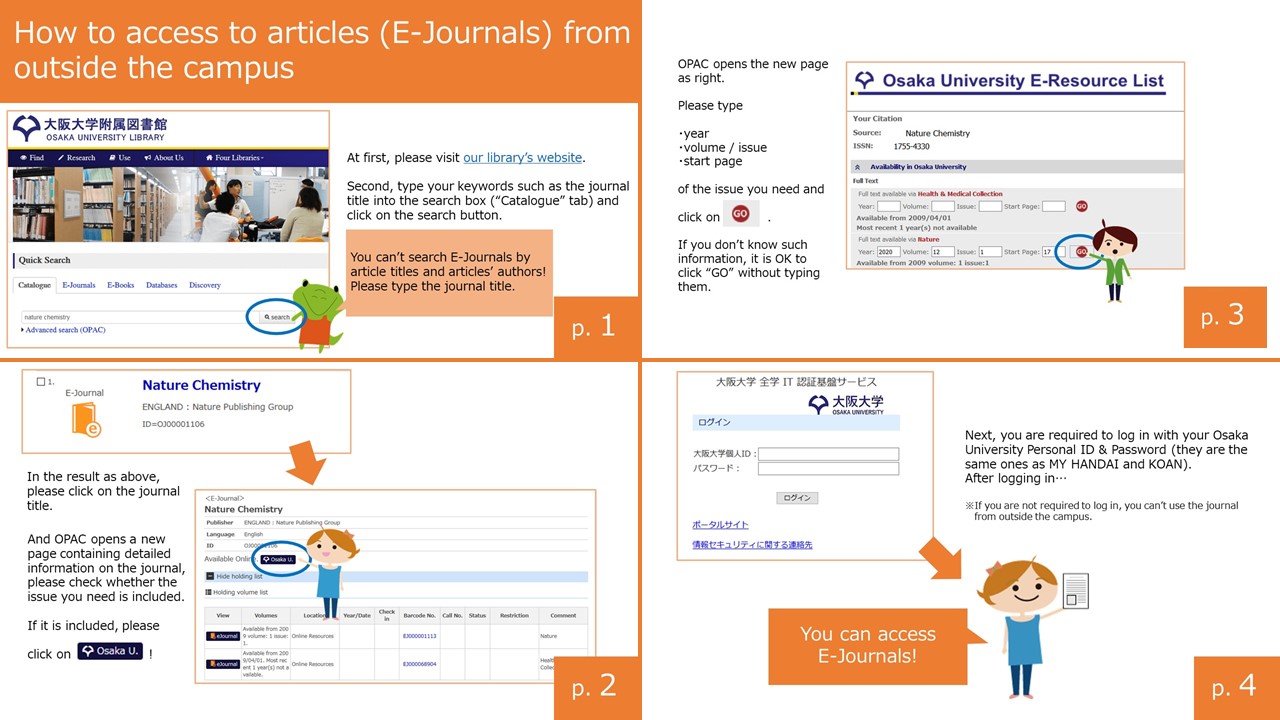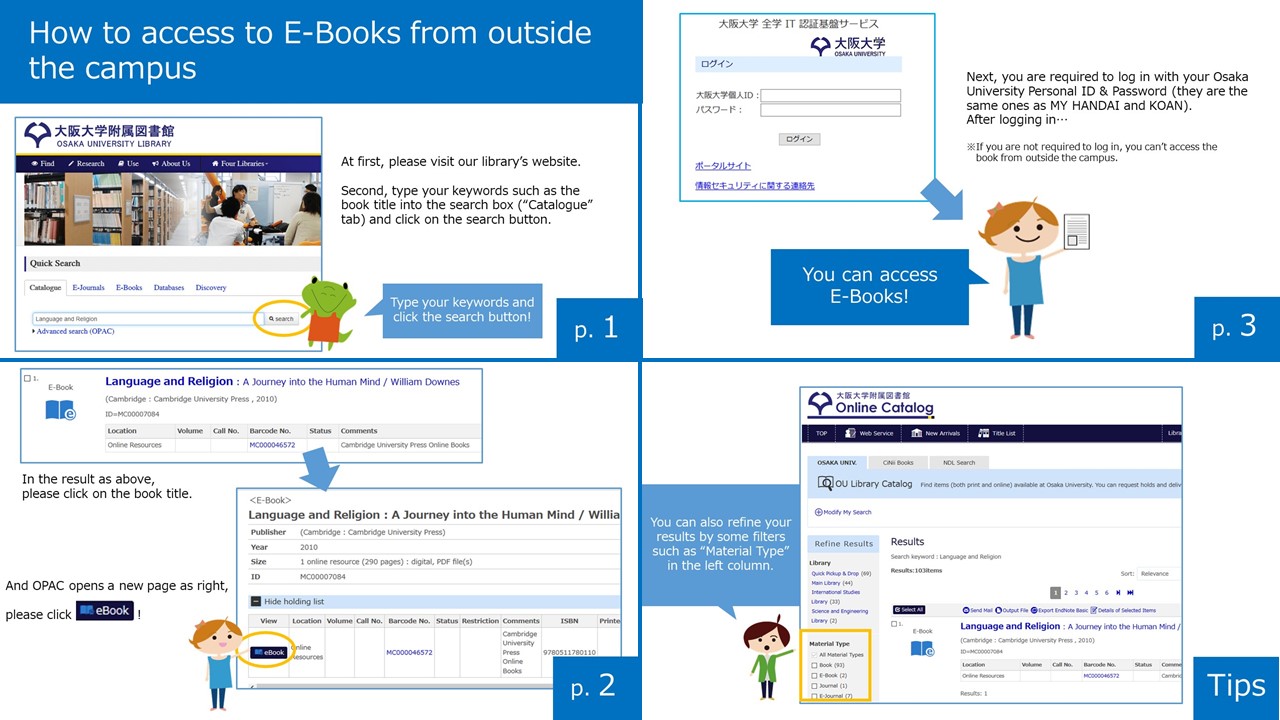Response to Novel Coronavirus (COVID-19):free access for databases, E-Journals and E-Books
To lessen the influence of the pandemic of the novel coronavirus (COVID-19), providers and publishers kindly provide free access for a limited period as below. Please make them useful for your research and study.
In addition, you can access most of E-Resources (databases, E-Journals and E-Books) that Osaka University subscribes from outside the campus. This page also shows you how to access those materials.
Last update:2021/1/25
- Free access for Osaka University members
- Titles that can be accessed for a certain period of time by applying from an institution
- In-subscription titles whose access range is expanded for a certain period
- Anyone can access for free
- How to access to E-Resources (databases, E-Journals and E-Books) from outside the campus
The databases listed here are also posted on the [Database List] page (6/15)
Free access for Osaka University members
Titles that can be accessed for a certain period of time by applying from an institution
JSTOR;(EJ)
On Campus Access Off Campus Access
- Content:Over 26,000 journals registered on the JSTOR platform are available.
- Until June 30(Extended), 2021
- You can also search the full-text materials included here by using OPAC
In-subscription titles whose access range is expanded for a certain period
LEX/DBインターネット (DB)
- Content:Change the setting to enable remote access
- ※Please be sure to log out to disconnect the authentication after use.
- ※It has been confirmed that FireFox does not connect well, and Internet Explorer is the recommended environment.
- introduction site
- Until March 31, 2020
Database of Japanese precedents, laws, and articles of law journals.
[Subject] Law & Politics / [Source type] Laws & Precedents /
The following was a limited time access, but now it is possible to access from outside the school at all times.
聞蔵IIビジュアル (DB)
On Campus Access Off Campus Access
- ※Please be sure to log out to disconnect the authentication after use.
Database of articles from the Asahi Shimbun newspaper.
[Subject] General Fields / [Source type] Newspaper Articles
日経テレコン21 (大学向けコンテンツ) (DB)
On Campus Access Off Campus Access
- ※Please be sure to log out to disconnect the authentication after use.
News and financial information from mainly Nihon Keizai Shinbun newspaper.
[Subject] General Fields / [Source type] Newspaper Articles
読売新聞 ヨミダス歴史館 (DB)
On Campus Access Off Campus Access
- ※Please be sure to log out to disconnect the authentication after use.
Database of articles from the Yomiuri Shimbun newspaper.
[Subject] General Fields / [Source type] Newspaper Articles
Anyone can access for free
In addition to the above, there are other providers who make their materials accessible from anywhere for a certain period of time. Please check the information for each provider.
reference
教育と研究の未来(紀伊國屋書店)
海外学術出版各社COVID-19対応プロジェクトとして支援を拡大
新型コロナウイルス感染症COVID-19に関する海外文献サイト
新型コロナウイルス感染症:国内版元各社の動向
Library Navigator(丸善雄松堂)
ユサコニュース(ユサコ)
ICOLC(The International Coalition of Library Consortia) Statement
Original text (English)Japanese related articlesEach publisher's response to the statement
ICOLC COVID19 Complimentary Expanded Access Specifics
Information Services Providers - Public View
※Some services not provided for Japan are also included
How to access to E-Resources (databases, E-Journals and E-Books) from outside the campus
You can access most of E-Resources (databases, E-Journals and E-Books) that Osaka University subscribes from outside the campus. Opportunity to study in your home will increase for the time being, so please make them useful for your study.
How to access to databases from outside the campus
- At first, please visit our library’s website . Second, click on "Off Campus Access" icon.
- In "Access to databases" in the center, click the database you want to use.
※If there is not the database you want to use in the list, you can't use it from outside the campus. - You are required to log in with your Osaka University Personal ID & Password (they are the same ones as MY HANDAI and KOAN). After logging in, you can access databases.
How to access to journal articles (E-Journals) from outside the campus
- At first, please visit our library’s website. Second, type your keywords into the search box ("Catalogue" tab) and click on the search button. You can't search E-Journals by article titles and articles' authors. Please type the journal title.
- In the search result, please click on the journal title which has "E-Journal" icon.
- OPAC opens a new page containing detailed information on the journal, please check whether the issue you need is included.
- If it is included, please click on "Osaka-U." icon.
- After OPAC opens "Osaka University E-Resource List", please type information of the journal such as published year and "GO" button.
- You are required to log in with your Osaka University Personal ID & Password (they are the same ones as MY HANDAI and KOAN). After logging in, you can access E-Journals.
※If you are not required to log in, you can't use the journal from outside the campus.
How to access to E-Books from outside the campus
- At first, please visit our library’s website. Second, type your keywords such as the book title into the search box ("Catalogue" tab) and click on the search button.
- In the search result, please click on the book title which has "E-Book" icon.
- fter OPAC opens a new page containing detailed information on the book, please click "eBook" icon in "View" field.
- You are required to log in with your Osaka University Personal ID & Password (they are the same ones as MY HANDAI and KOAN). After logging in, you can access E-Books.
※If you are not required to log in, you can't use the book from outside the campus