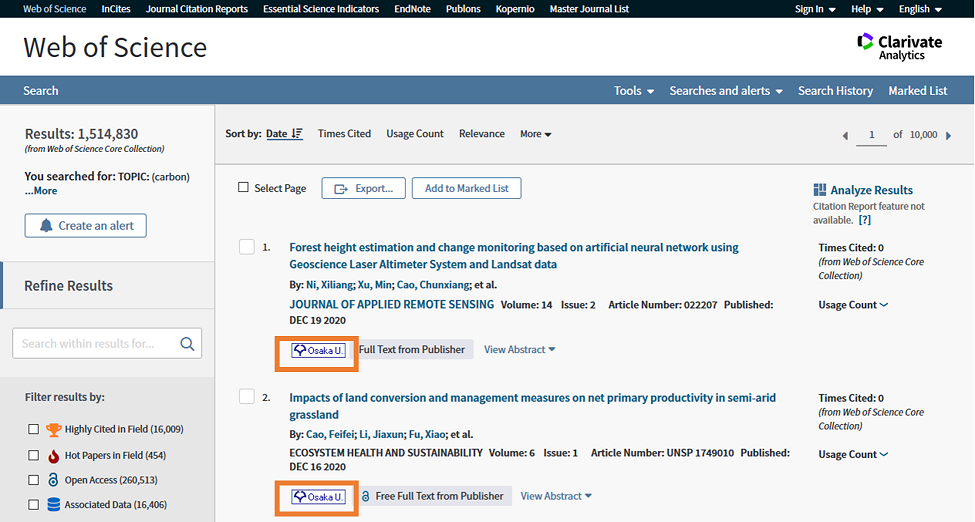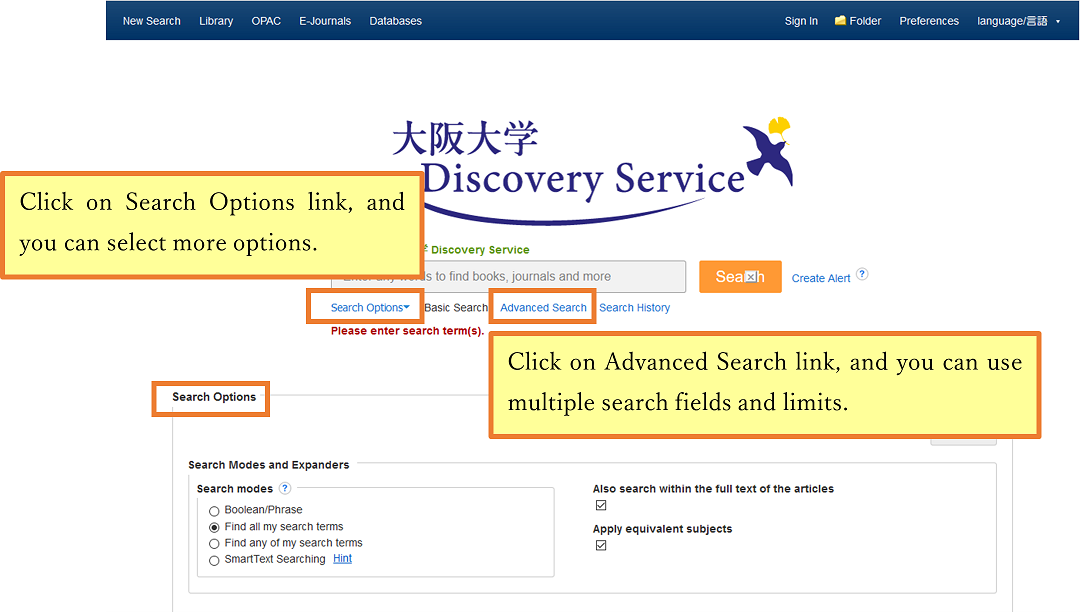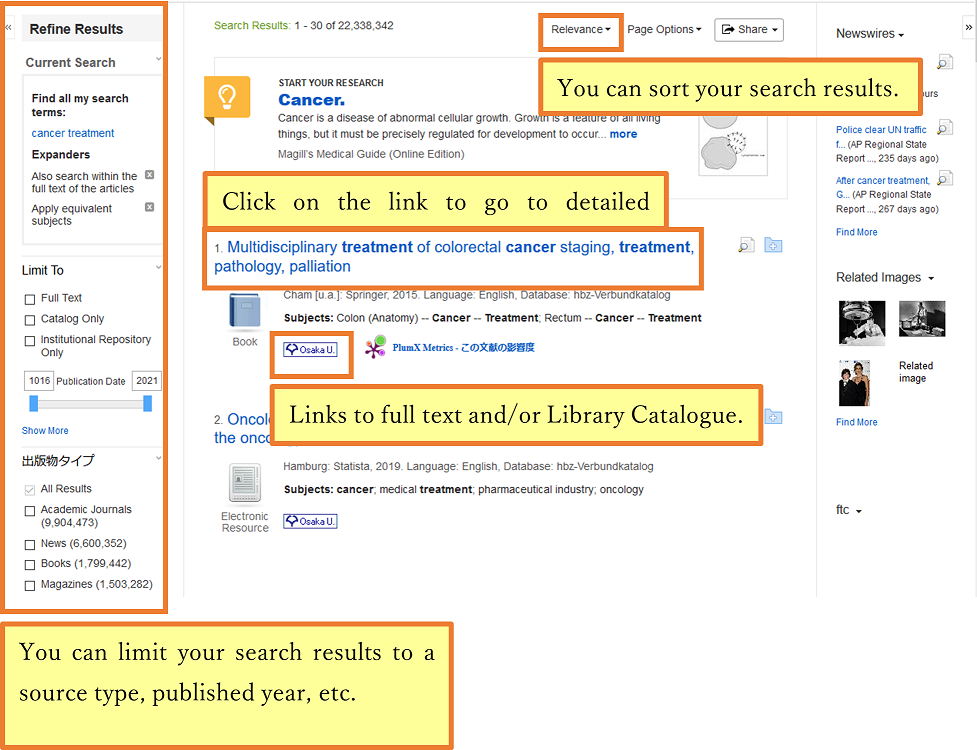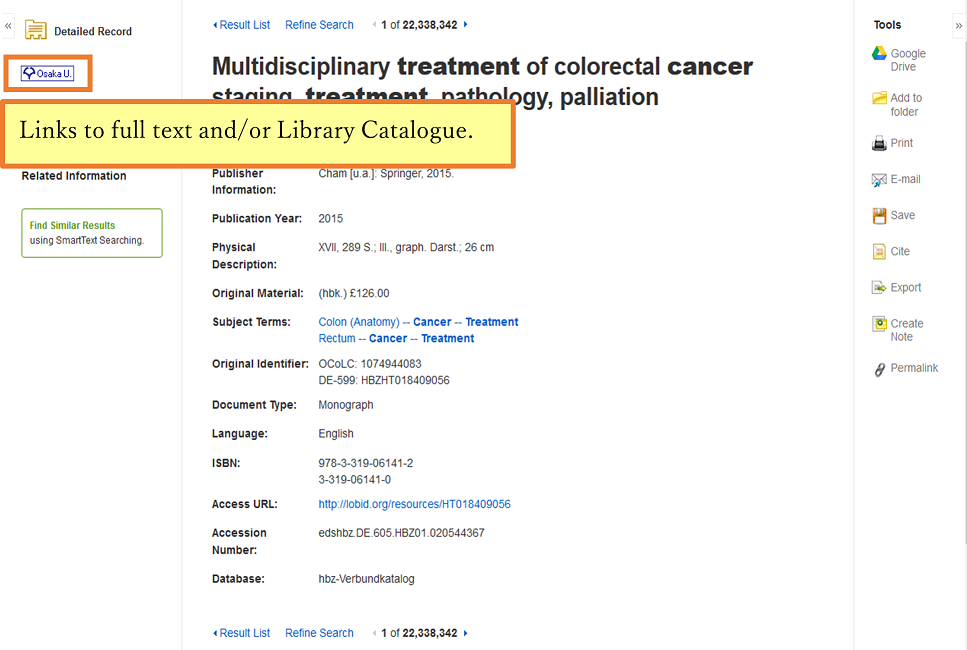At Osaka University, you can use e-resources (e-journals, e-books and databases). This page introduces to you how to access them.
Accessing e-resources on campus
If you are in a campus of Osaka University e-resources can be accessed directly. They can be searched using the following tools. Please choose appropriate tools depending on your purpose.
* Please click on the small image to see a larger version.
All the tools as below is available on the top page of Osaka University Library’s web site. Also all e-journals and e-books can be searched by OPAC.
If you know specific title / If you want to browse or search A to Z list
- You can search and use e-journals including some free titles.
- You can search for specific e-journals by journal title or ISSN number.
| 1. Search screen | 2. Result list | 3. Links to e-journal sites |
Search by title or ISSN.
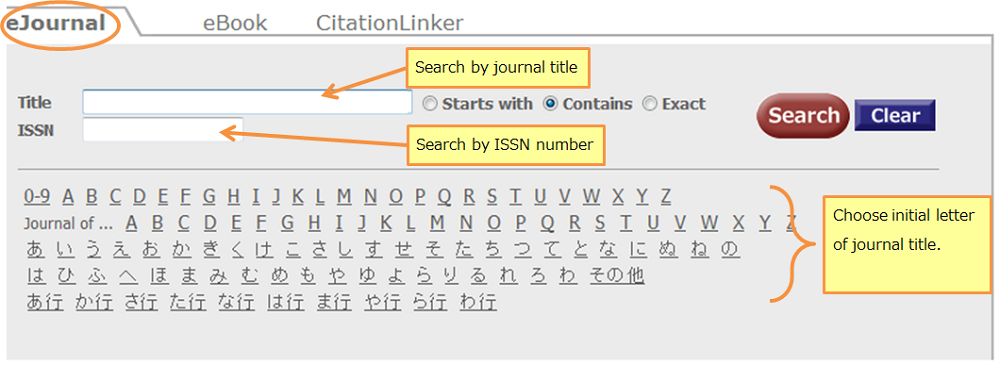 |
Click on a title which you want to read.
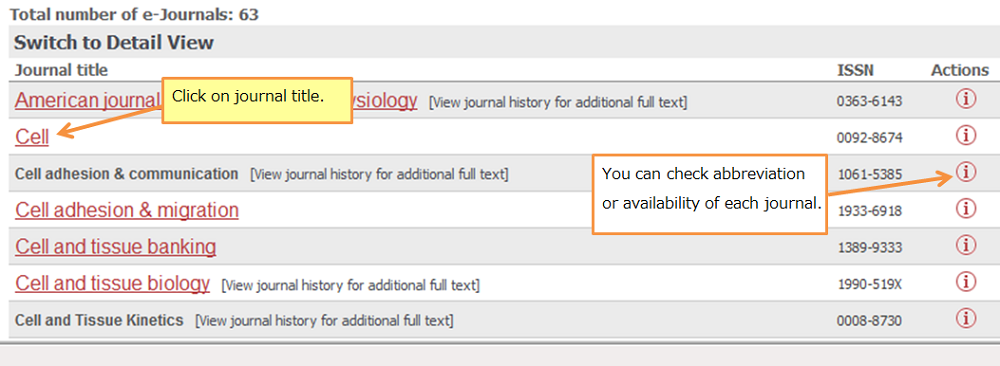 |
Click on one of the links to go to e-journal site.
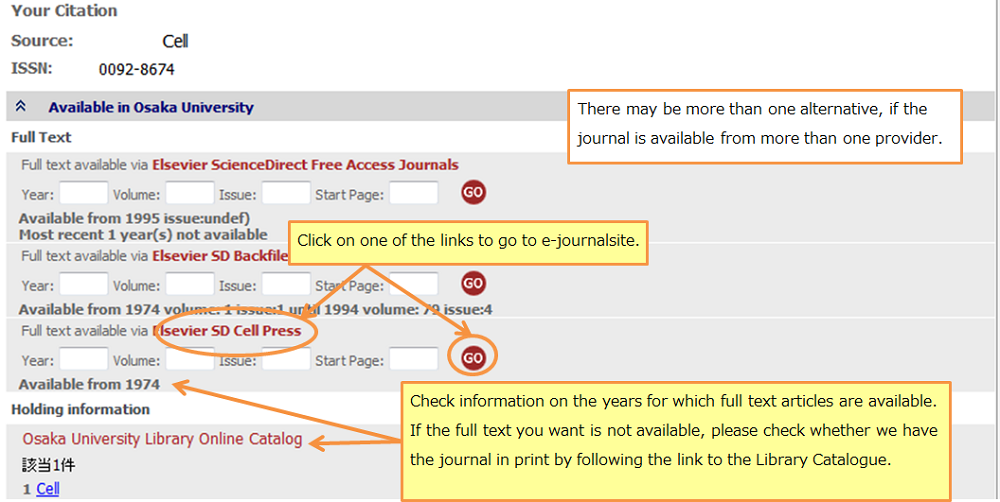
* Please check information on availability.
E.g., Available from 1951 volume 1 issue:1
Most recent 9 month(s) not available
|
If you know specific title / If you want to browse or search A to Z list
- You can search and use e-books including some free titles.
- You can search by e-book title, ISBN number or author name.
- Browsing by the Publisher / Vendor list is available.
| 1. Search screen | 2. Result list | 3. Links to e-book sites |
Search by title, ISBN, or author name.
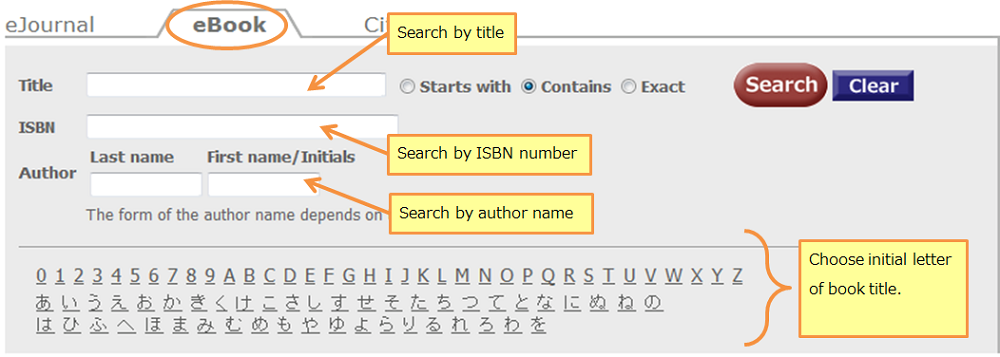 |
Click on a title which you want to read.
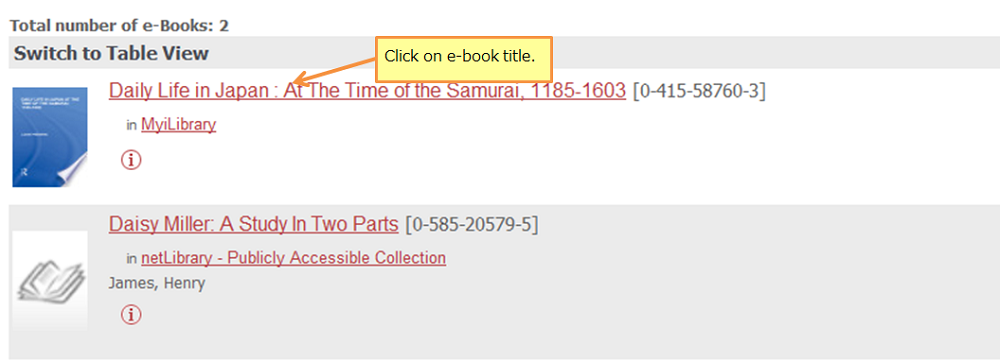 |
Click on one of the links to go to e-book site.
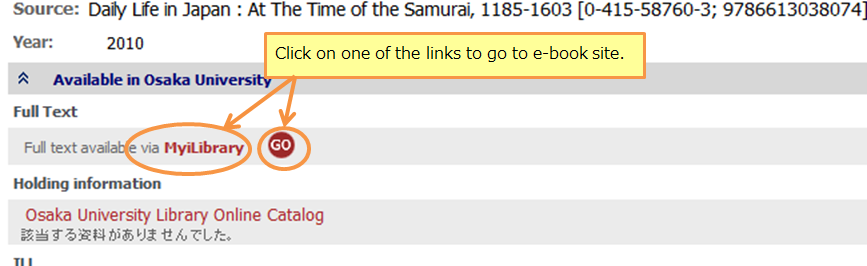 |
If you want to conduct a search for a specific subject / If you know the source type (newspaper articles, precedent, etc.) you need to search
- You can search information of journal and newspaper articles, encyclopedias, and other reference books using databases.
- On this page, you can select database by subject and/or source type.
* The Osaka U. icon  may appear in search results of some databases. Clicking on it leads you to a list of e-resources and their availability, that allows you to connect directory to the full text of an article (if available at Osaka University).
may appear in search results of some databases. Clicking on it leads you to a list of e-resources and their availability, that allows you to connect directory to the full text of an article (if available at Osaka University).
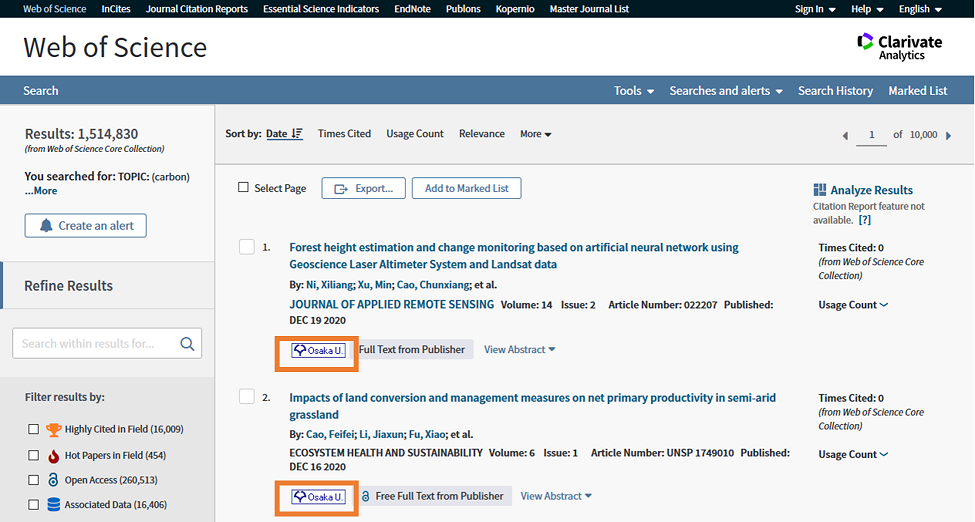
If you want to search across disciplines / If you want to search by an article title or a table of contents
- You can use Discovery Service to search across the Library Catalogue, e-journals, e-books, and many databases, all at once.
- You can search for Open Access Journals in any of the Digital Repositories.
- Search by an article title or a table of contents is also available.
- When you want to check full text, please click the Osaka U. icon
 .
.
- All materials and databases that are available in the Osaka University can not be retrieved.
* Below is a search overview.
| 1. Search screen | 2. Result list | 3. Detailed record |
You can use Search Options and/or Advanced Search.
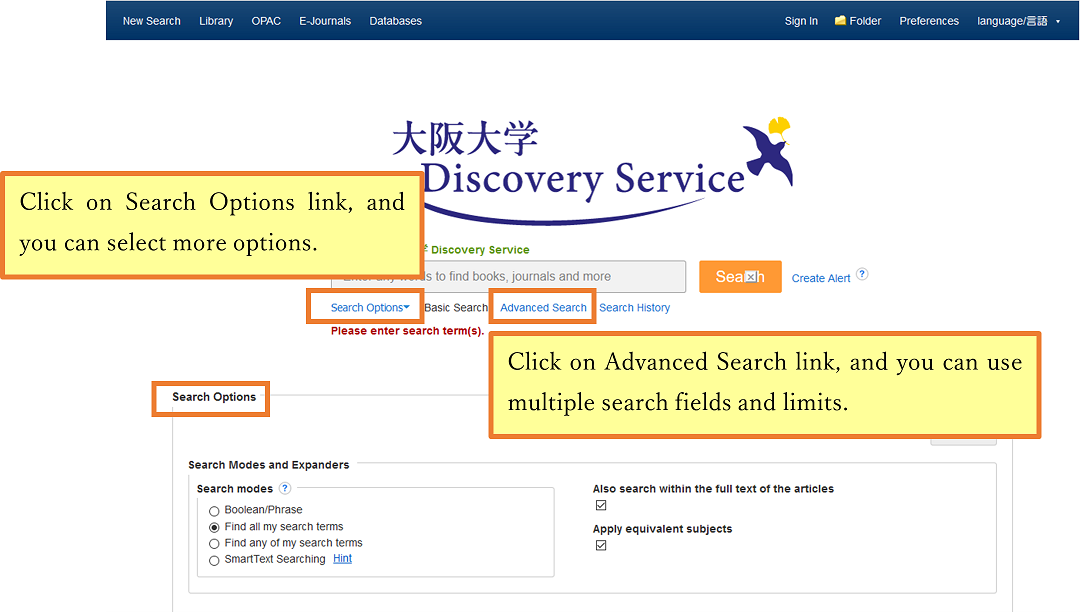 |
Nallow or sort your search results.
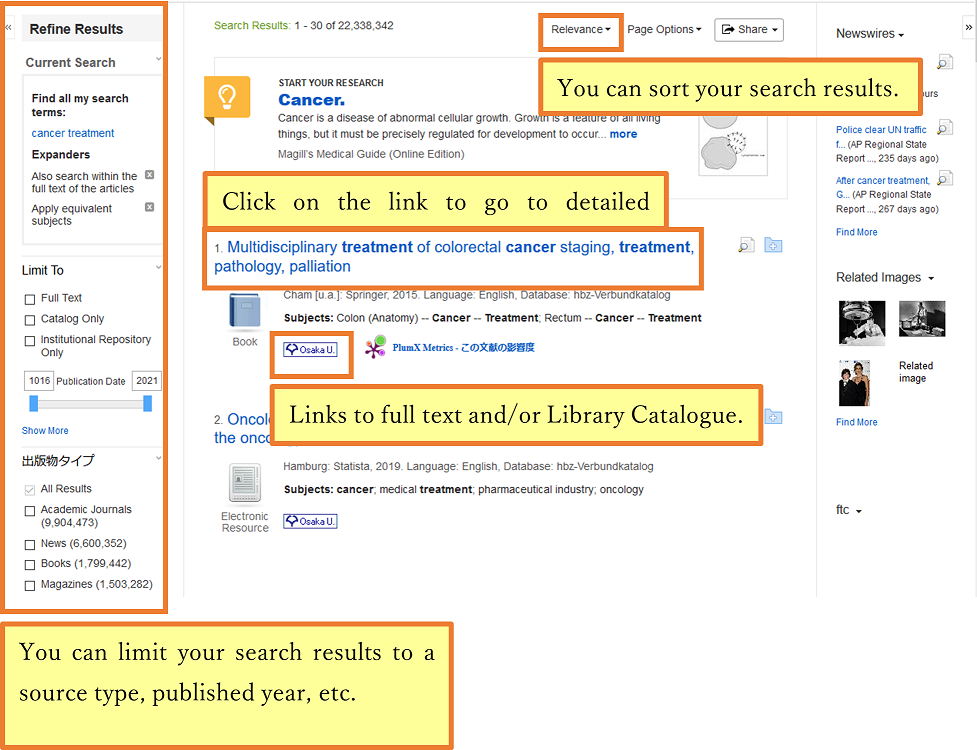 |
Access the items in your results.
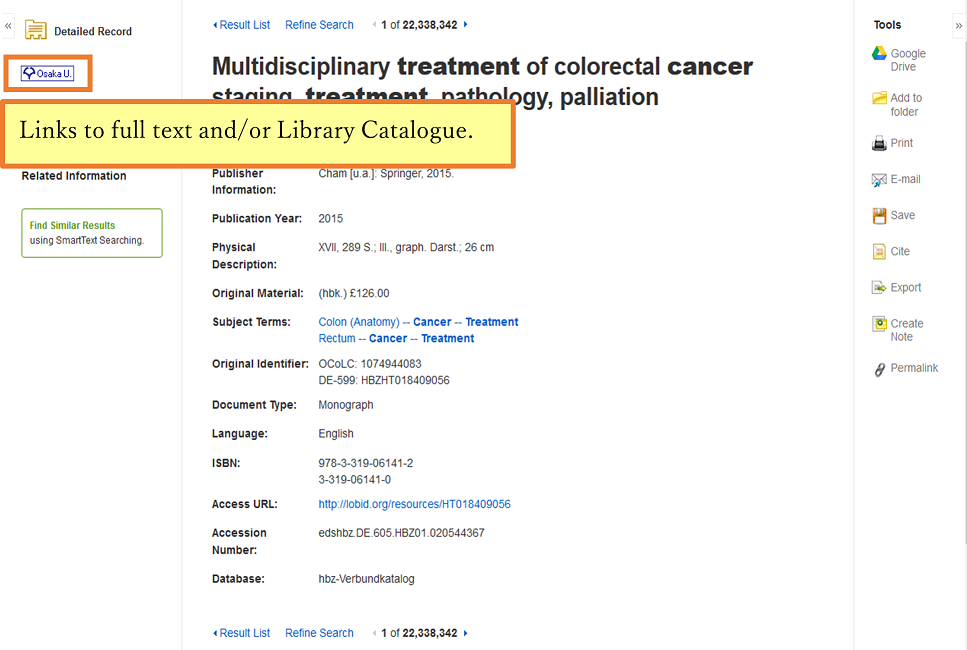
|
Accessing e-resources from off campus
Most of e-resources can be accessed from home or business trip destinations.
Contact us
- For inquiries, please refer to Ask Us.





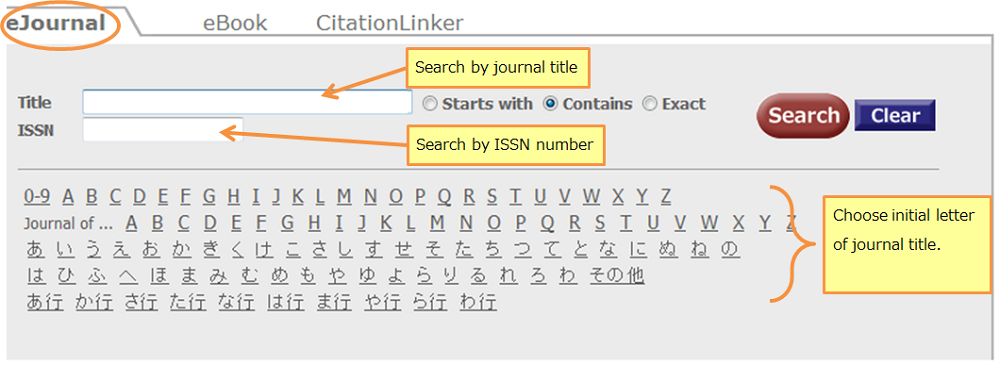
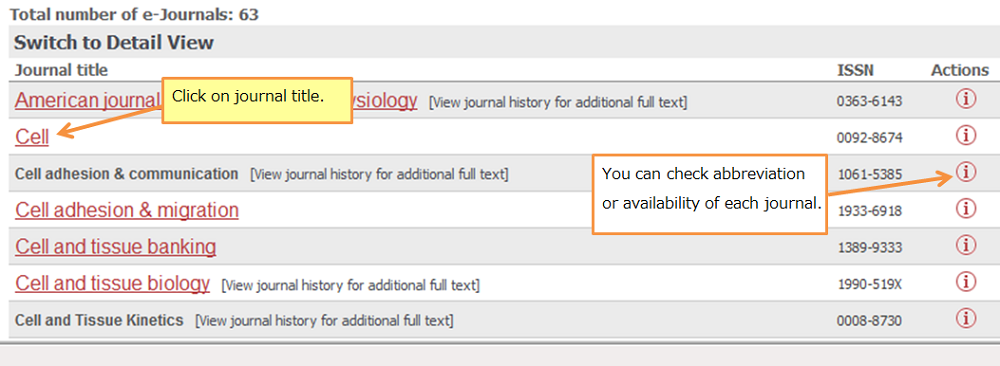
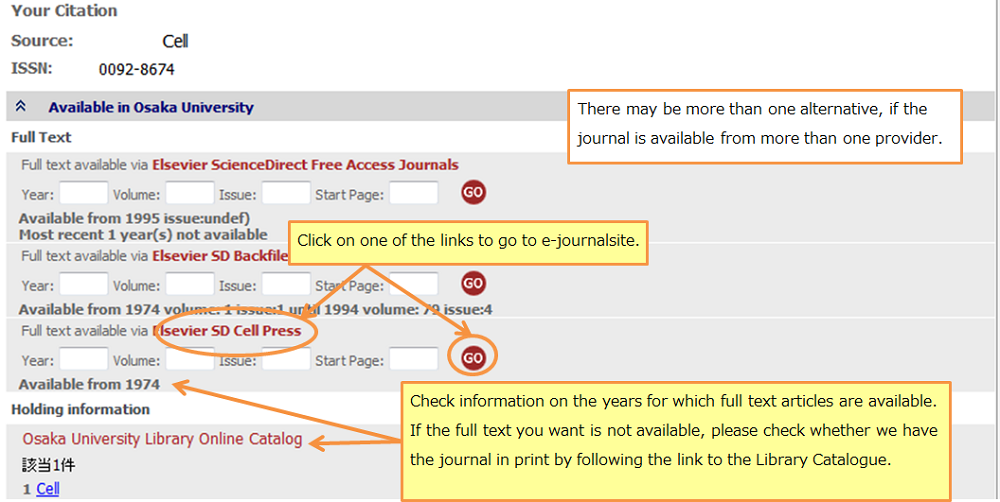
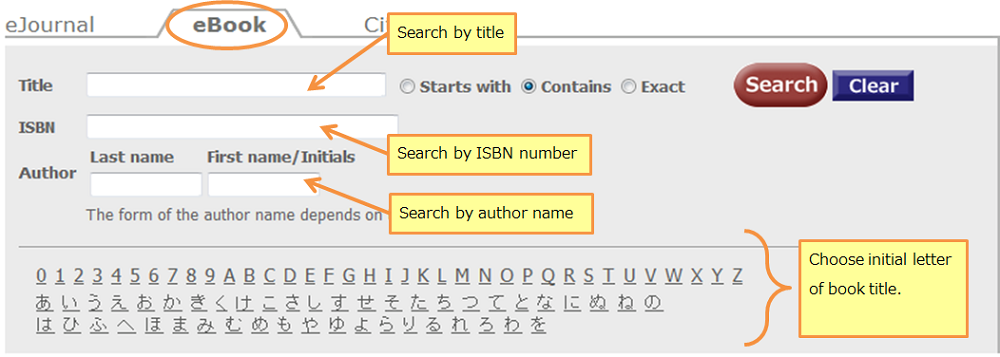
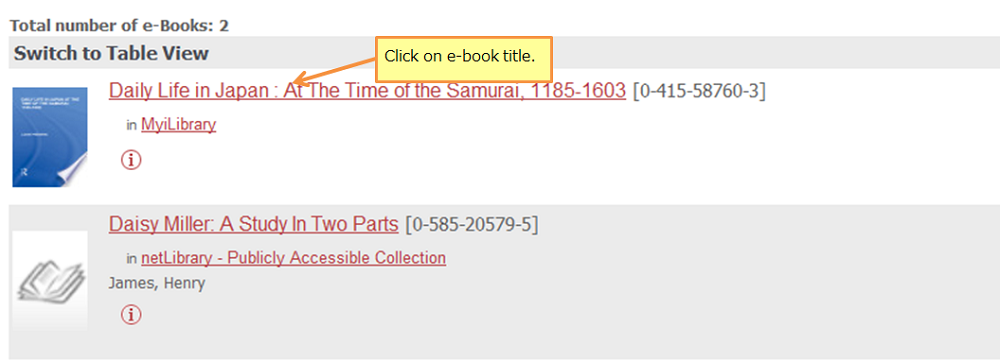
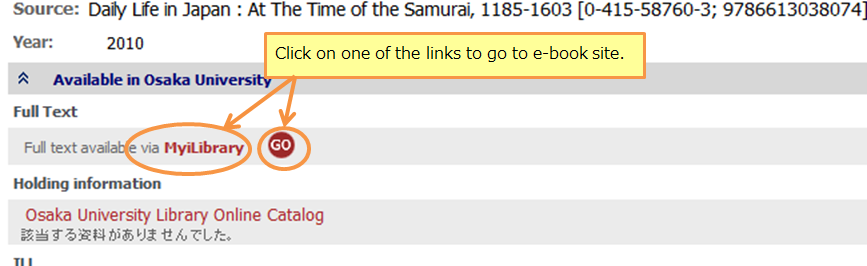
 may appear in search results of some databases. Clicking on it leads you to a list of e-resources and their availability, that allows you to connect directory to the full text of an article (if available at Osaka University).
may appear in search results of some databases. Clicking on it leads you to a list of e-resources and their availability, that allows you to connect directory to the full text of an article (if available at Osaka University).