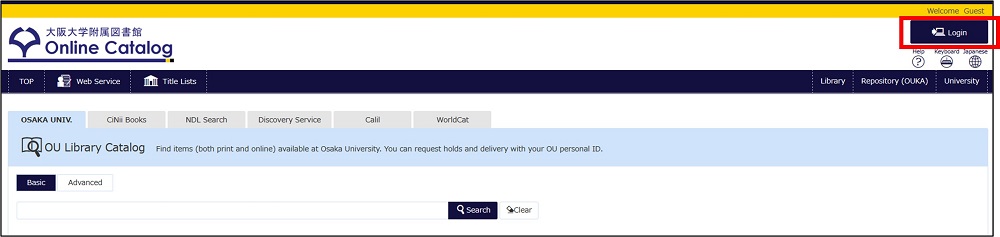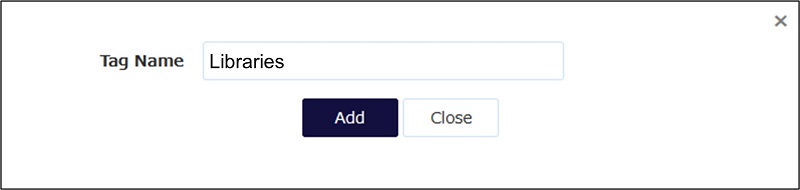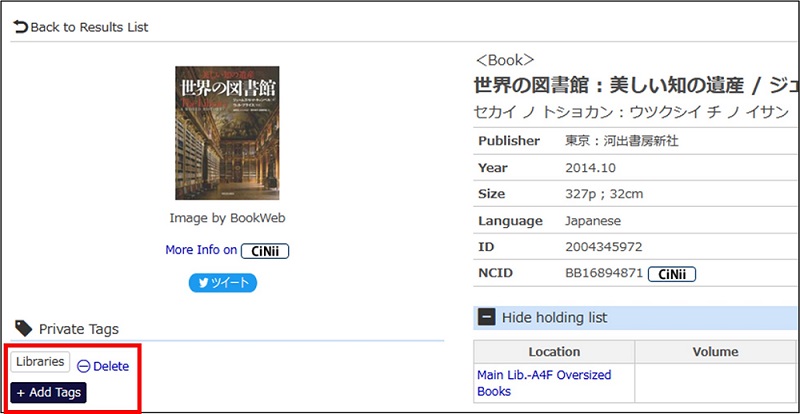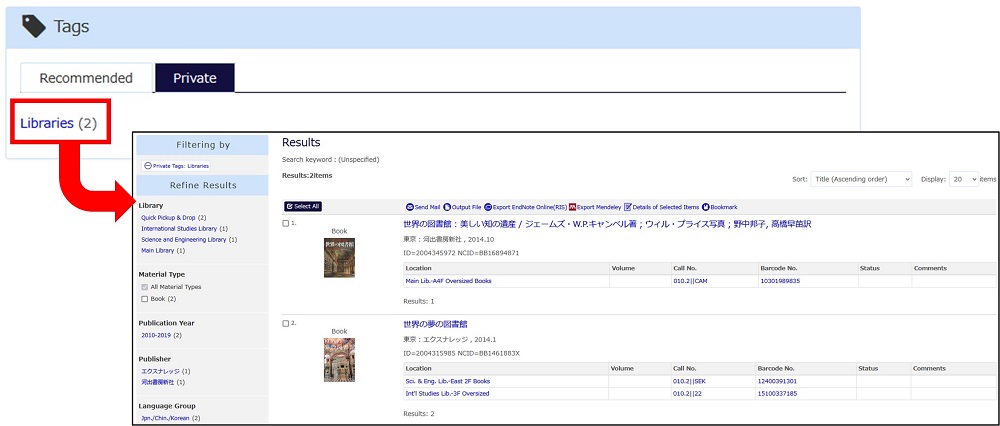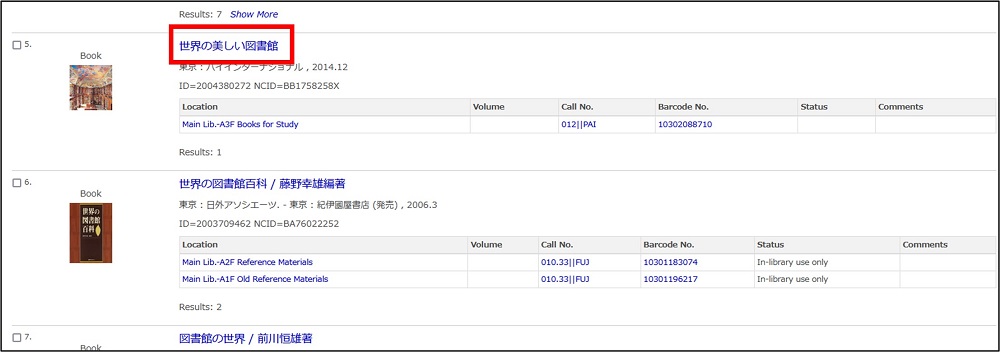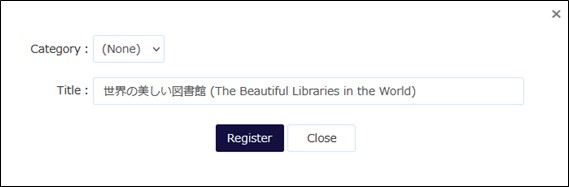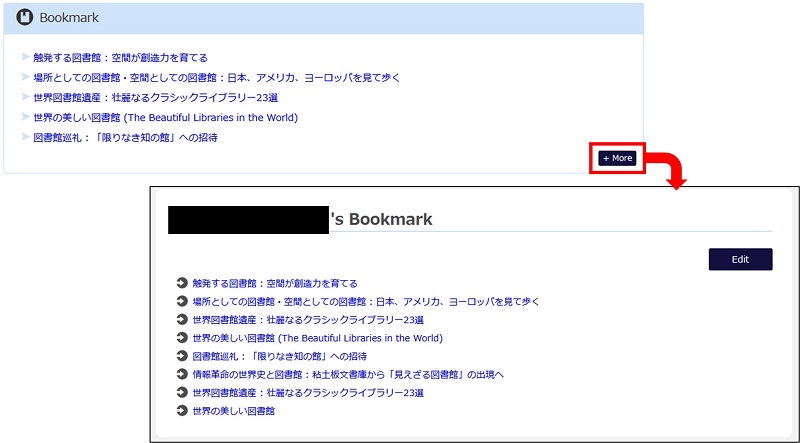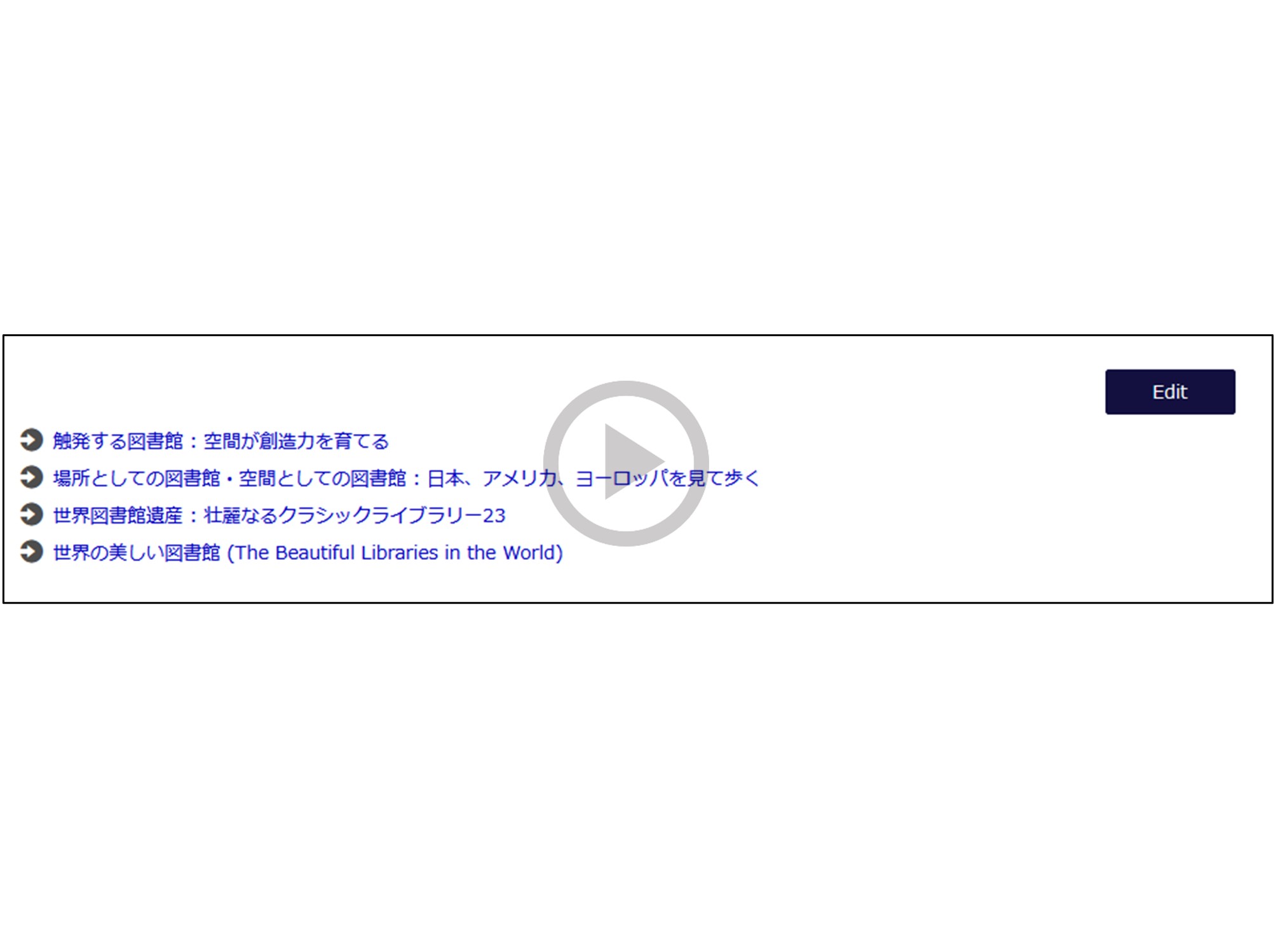You can use the Osaka University Online Catalog (OPAC) to look for the following materials.
- Books acquired since 1992
- Journals
- E-Books and E-Journals
As for books, you can search for ones that have data entered even if they were collected before 1991.
This page introduces to you how to use Online Catalog.
How to use search screen
Basic Search
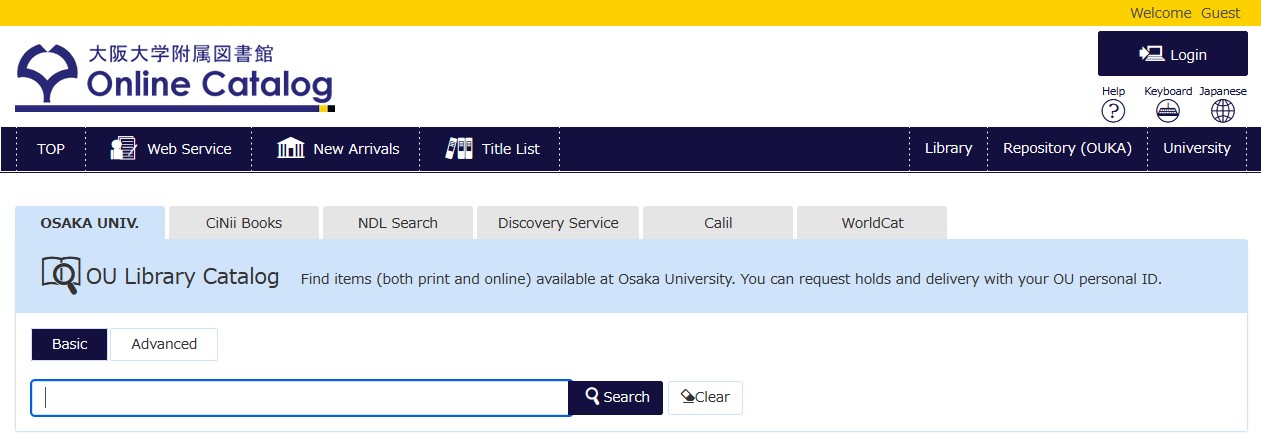
By entering search words (e.g. title, author, keyword etc.) in the search window, you can search information of books and journals held by Osaka University, regardless of paper and electronic materials.
Advanced Search
If you specify various conditions, you can narrow down your search.
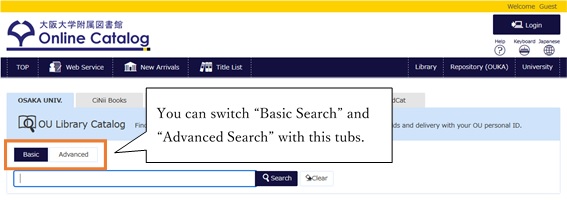
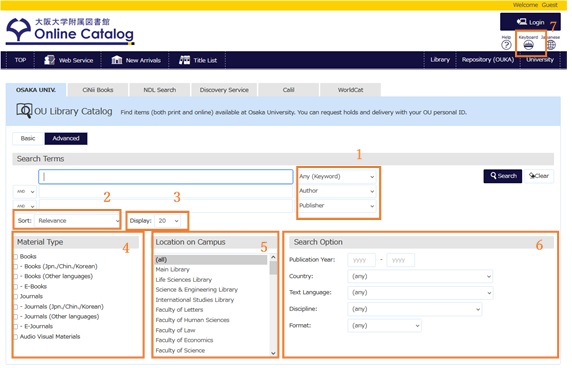
- Search Conditions: You can select search items, such as "Title words", "Author" and "Publisher."
- Sort: You can select the order of displaying your search results.
- Display: You can select the number of your search results displayed on one page.
- Material Type: You can refine your search by specifying document type.
- Location on Campus: You can refine your search by specifying faculty, institute or the library.
* It is useful to find materials in the library near you.
- Search Option: You can select published year, language, subject, etc.
- Keyboard: You can type search terms by using the keyboard displayed in another window.
* By using this, you can type Kana, Alphabet, Arabic, Persian, Urdu, Burmese, Cyrillic, Devanagari (Hindi/Sanskrit), Greek, Hangul and Thai.
If you cannot find the book in OU Online Catalog, try searching the following databases.
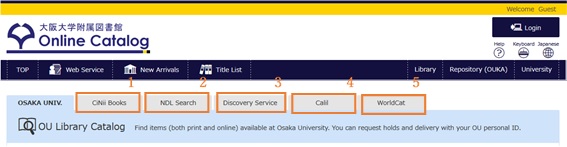
- CiNii Books:
You can search information of books and journals held by university libraries in Japan.
If you can search journal articles, use CiNii Research.
- NDL Search: You can search information of books and journals held by National Diet Library (NDL) and public libraries in Japan.
- Osaka University Discovery Service: Regardless of the format, you can search not only the materials owned by Osaka University but also the materials not owned by Osaka University.
- Calil: You can search information of books and journals held by public and university libraries in Osaka.
- WorldCat: You can search the collections of libraries around the world.
You can search materials more easily on the top page of Osaka University Library’s website.
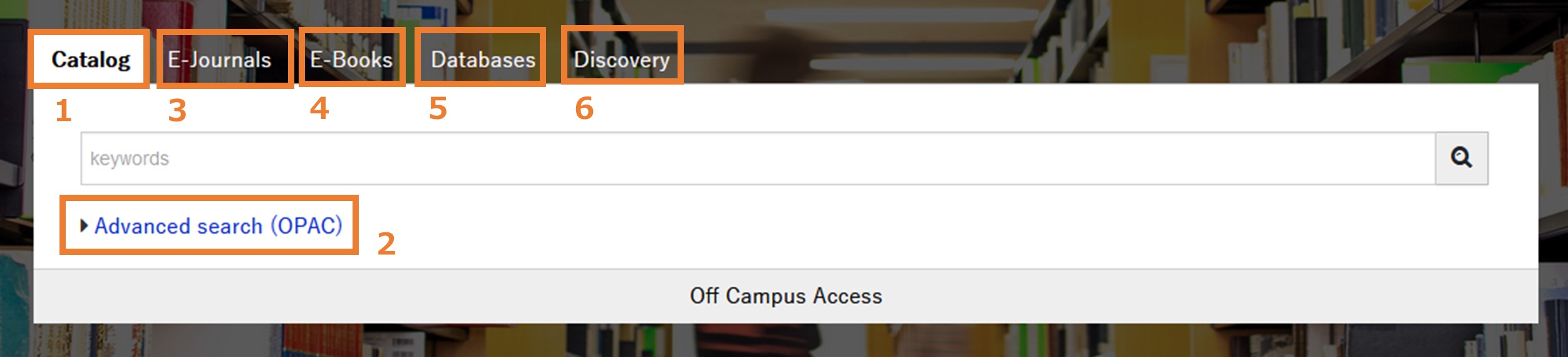
- Catalog (Basic Search): You can search information of books and journals held by Osaka University, regardless of paper and electronic materials.
- Advanced search (OPAC): Click to go to the "Osaka University Online Catalog" page above. You can narrow down your search by various conditions.
- E-Journals: You can search E-Journals that can be read online.
- E-Books: You can search E-Books that can be read online.
- Databases: You can search for journal articles by accessing the database contracted by Osaka University.
- Discovery: You can search not only the materials owned by Osaka University but also the materials not owned by Osaka University through "Osaka University Discovery Service".
How to enter search terms
- You can use either the kanji or the reading for the book / journal title or author name.
E.g.) and
- Searches are neither case sensitive nor byte-width sensitive.
- OPAC does not distinguish between new and old kanji characters. Searching for "鉄と鋼" will bring up "鉄と鋼" and "鐵と鋼."
- Symbols (such as "・" "-" "/") and initial articles (A, An, The, Le, La, Les, etc.) are not needed. Using them will not affect the results.
- The exact match search can be done by typing the first part of search terms and "#". If you know the phrase you are looking for, you can pinpoint it.
It is applied when the following items are selected in "Advanced Search".
- Any (Keywords)
- Title words
- Author
- Publisher
- Subject
- The phrase search can be done by typing ”""“ around of search terms. This is effective when you want to connect the words you want to search for.
It is applied when the following items are selected in "Advanced Search".
- Any (Keywords)
- Title words
- Author
- Publisher
- Subject
- The prefix search can be done by typing the first part of search terms and "*". This is useful when you want to include words with conjugation endings or suffixes in your search.
* Don’t enter the space between search terms and "*".
E.g.)→ For example, "community" and "communication" will be hit.
Chinese-language materials
You can search either using Chinese characters (standard Japanese kanji, jiǎn tǐ zì simplified characters, or fán tǐ zì traditional characters), or with pinyin.
- You cannot use pinyin to search for publishers.
- Pinyin should be separated by each corresponding Chinese character.
- Tone marks in pinyin are ignored. Use standard romanization to search.
Korean-language materials
You can search using hangul, hanja (kanji), McCune-Reischauer or ALA-LC romanization.
Russian-language, Cyrillic Mongolian-language or other Cyrillic language materials
You can search using Cyrillic or ALA-LC romanization.
- It is not possible to search using Cyrillic letters that are not used in modern Russian, so please use ALA-LC for these.
- You cannot search with a mix of Cyrillic and Roman letters.
- ALA-LC romanization diacritical marks, hard signs, soft signs, etc. are ignored. Use standard romanization to search.
Arabian-language, Persian-language, Urdu-language and other Arabic script materials
You can search using Arabian script or ALA-LC romanization.
- ALA-LC romanization ayin, diacritical marks, etc. are ignored. Use standard romanization to search.
Greek-language materials
You can use ALA-LC romanization to search.
- ALA-LC romanization diacritical marks etc. are ignored. Use standard romanization to search.
Romanized materials
- Diacritical marks are ignored. Use standard romanization to search.
Mongolian-language materials in Mongolian script, Thai-language, Burmese-language, Hindu and other Devanagari languages
You can use ALA-LC romanization to search.
- ALA-LC romanization diacritical marks etc. are ignored. Use standard romanization to search.
How to search books
- Search by ISBN
Using an ISBN (International Standard Book Number) is the most accurate and reliable way to search for a book.
E.g.)
- Search by keywords
We take the following book for example.
Title: "初めて学ぶ大学の無機化学"
Author: "三吉克彦"- Enter multiple search terms separated by spaces.
E.g.)
E.g.) You can use either the kanji of the reading for the book title or author name.
- If you know the title exactly, enter the full title.
E.g.)
- If you know the first part of the title, enter it and "*". Adding other terms you know is effective in narrowing your search results.
E.g.)
- Enter multiple search terms separated by spaces.
- Search by terms related to the topic
Enter a search term (separate multiple terms with spaces).
* You need to select good search terms that best describe your topic. Try different search terms.
- Search for new books
Change the sort order by choosing "year" on the Sort option.
- Boolean search
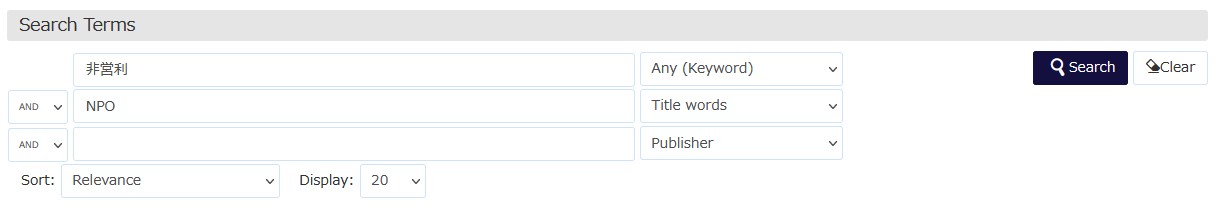
In the case of the above conditions,
- When you select "AND", materials that include the word "非営利" in any all of items and the word "NPO" in the title will be hit.
- When you select "OR", Materials that include the word "非営利" in any of all items, or the material that contains the word "NPO" in the title will be hit.
- When you select "NOT", Materials that include the word "非営利" in any of the items but do not include the word "NPO" in the title will be hit.
For paper edition
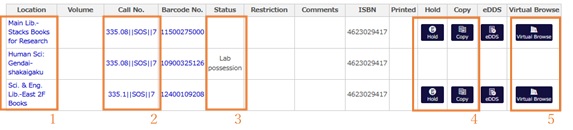
- Location: You can see where the material is located.
* Each row represents a single material. Please choose one easy to get.
* Clicking on the "Location" in the search results details screen will show you exactly where the material is shelved.
- Call No.: They are unique identifiers used to locate books within a location.
- Status: You can see if the item is available or checked out. If it has been checked out, you can see a statement such as "borrowed[2022.**.**Due date]."
- Hold/Copy: Clicking on this, you can make a request for a loan of books.
* Osaka University Personal ID and password is required to use it.
- Virtual Browse: Clicking on this, you can see 20 books that are before and after the classification number at the same location.
For E-Books
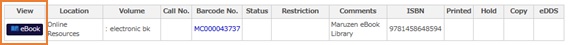
Clicking on  , you can read the book online.
, you can read the book online.
* If you are off-campus, Osaka University Personal ID and password is required to use it.
How to search journals
- Search by ISSN
Using an ISSN (International Standard Serial Number) is the most accurate and reliable way to search for a journal.
E.g.) →"American journal of medicine" is searched.
- Search by keywords
Depending on your needs, narrow your results by selecting "Journals" under Type of Material on the Advanced Search screen.
* Selecting "Full Title" under Search Conditions on the Advanced Search screen can be recommended to search for short titles (e.g. "Nature").
For paper edition
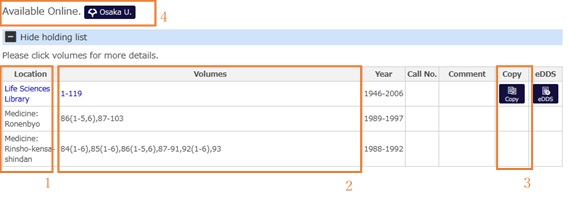
- Location: You can see where the material is located.
* Clicking on the "Location" on the search results details screen will show you exactly where the material is shelved.
- Volumes: You can see which volumes and issues are available.
* Clicking on the "Volumes" will show you the location and the status for each volume.
- Copy: Clicking on this, you can request document copies.
* Osaka University Personal ID and password is required to use it.
- This icon will be displayed if the electronic version of the journal is available. Clicking on
 , the following screen will appear.
, the following screen will appear.
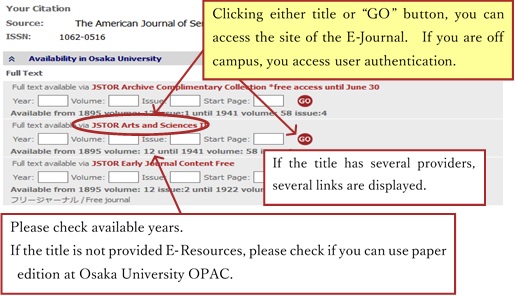
For E-Journals
Clicking on  , you can read E-Journals.
, you can read E-Journals.
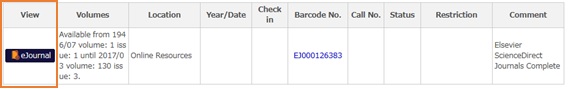
* If you are off-campus, Osaka University Personal ID and password is required to use it.
| Number | Represents volumes |
| Number in the parenthesis | Represents issues |
| - | Represents an unbroken range of holdings |
| + | Means the journal has been continuously purchased. |
E.g.) 31(6-13),32-45+
Volume: 31 Issue: 6 - 13 and Volume: 32 - 45 are held in Osaka University. In addition, it has been continuously purchased.
* Volume: 31 Issue: 1 - 5 are not collected.
If you can't find it on OPAC…
- Try using the appropriate database if you are searching for journal articles or table of contents. OPAC cannot be used for searching for them.
- Enter the appropriate words on the search window. OPAC cannot be used for searching materials by their indexes or contents.
- It might be not held in Osaka University. Please check CiNii Books , NDL Serach , etc.
Useful Functions
You can add personal tags to the materials searched by OPAC. Private Tags can only be seen by the person who gave them.
You can bookmark materials that you find interesting.